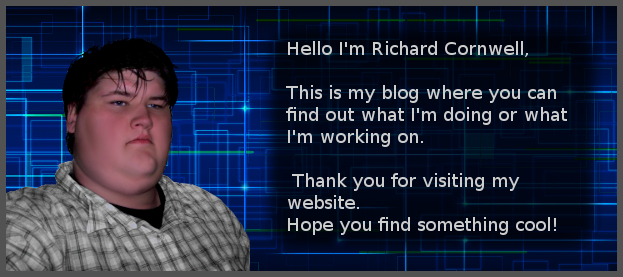
Right so you been running a web server for a long time now… How do you know that every thing is running right? and how do you monitor every thing? Well here is a list of 10 Sysadmin apps every system admin should know of:
- htop – This is htop, an interactive process viewer for Linux.
- iotop – Iotop is a Python program with a top like UI used to show of behalf of which process is the I/O going on.
- mytop – mytop is a console-based (non-gui) tool for monitoring the threads and overall performance of a MySQL Server.
- iftop – It listens to network traffic on a named interface and displays a table of current bandwidth usage by pairs of hosts.
- iptraf – IPTraf is a console-based network statistics utility for Linux. It gathers a variety of figures such as TCP connection packet and byte counts, interface statistics and activity indicators, TCP/UDP traffic breakdowns, and LAN station packet and byte counts.
- apachetop – This is a console-based (non-gui) monitoring tool which reads the server-status pages from one or more Apache servers and combines the information onto one easy monitoring screen.
- munin – Munin is a networked resource monitoring tool that can help analyze resource trends.
- screen – Screen is a full-screen window manager that multiplexes a physical terminal between several processes.
- ossec – OSSEC is an Open Source Host-based Intrusion Detection System that performs log analysis, file integrity checking, policy monitoring, rootkit detection, real-time alerting and active response.
- kippo – Kippo is a medium interaction SSH honeypot designed to log brute force attacks and, most importantly, the entire shell interaction performed by the attacker.
You can install any of them just by running:
apt-get install <name>
Know of a system administration application that helps you out? Share it in the comments below.
X-PHP-Originating-Script Will show the line and script of the file witch sent the email within php. You may want to disable this for security reasons.
To do so… Just edit /etc/php5/cgi/php.ini and change the following to:
mail.add_x_header = Off
While your in there change:
expose_php = Off
DomainKeys is an e-mail authentication system designed to verify the DNS domain of an e-mail sender thereby allowing a person, or organization to claim some responsibility for the message and helps verify that your mail is legitimate. This will help your emails not get flagged as spam or fraud, especially if you are doing bulk emailing or important emails.
So first will will need to make sure our system is up to date:
apt-get update apt-get upgradeNext we will need to Install postfix and dkim-filter
apt-get install postfix dkim-filterWhen the configuration prompt ask, choose “Internet Site”. Now both postfix and dkim-filter are installed you will need to setup dkim-filter.
I’m going to use the domain of: meeping.org for this howto.
Run the following commands:
mkdir -p /etc/dkim/keys/meeping.org/ cd /etc/dkim/keys/meeping.org/ dkim-genkey -r -d meeping.orgNext make a file called: /etc/dkim-keys.conf and insert the following:
*@meeping.org:meeping.org:/etc/dkim/keys/meeping.org/default.private
Now you will need to configure postfix and dkim-filter to work together.
Edit /etc/dkim-filter.conf and add the following 2 lines at the bottom:
KeyList /etc/dkim-keys.confSocket inet:8891@localhost
Now restart the DKIM filter:
/etc/init.d/dkim-filter restart
Now edit your postfix config( /etc/postfix/main.cf ) and add the following lines:
milter_default_action = accept
milter_protocol = 2
smtpd_milters = inet:localhost:8891
non_smtpd_milters = inet:localhost:8891
and restart postfix ( postfix reload )
Next we will have to insert out Key into our DNS Server.
cat /etc/dkim/keys/meeping.org/default.txt
Witch will look like something like this: (The Stuff in Bold is what we want.)
default._domainkey IN TXT “v=DKIM1; g=*; k=rsa; p=MIGfMA0GCBiQKBgQC2/6Q+2eL4RL3lRi/WA0riuCk3WV+u” ; —– DKIM default for meeping.org
Now just add a TXT Record for the domain with:
Name: default.private._domainkey Value: v=DKIM1; g=*; k=rsa; p=MIGfMA0GCBiQKBgQC2/ynaGiLr0/6Q+2eL4RL3lRi/WA0riuCk3WV+uApply the Setting… and wait a bit for dns to work.
Next testing!
This website seems to work nicely for testing DKIM:
http://www.brandonchecketts.com/emailtest.php
This will be an active page that I will be added Content to up intill Christmas. So here we go:
- Raspberry Pi: http://www.raspberrypi.org/
- 32GB Micro SD Card: http://www.newegg.com/Product/Product.aspx?Item=N82E16820171581
- 32GB SD Cards: http://www.amazon.com/SanDisk-Ultra-Class-Memory-SDSDU-032G-U46/dp/B007BJHEWK
- JVC Everio HD: http://www.target.com/p/jvc-everio-hd-flash-memory-digital-camcorder-gze10bus-with-40x-optical-zoom-black/-/A-14051738
- 28 – 32″ LED TV: http://www.walmart.com/ip/Sceptre-32-Class-LED-720p-60Hz-HDTV-1.88-ultra-slim-E325BV-HD/17013297
- GeForce GTX 650: http://www.newegg.com/Product/Product.aspx?Item=N82E16814121661
- Soldering iron station: http://www.amazon.com/dp/B0002KW4AC/
WetPHP is a utility class for PHP that sends back a JSON object of instructions to make changes to the DOM. Every return contains the new update interval (adjusted regularly to account for load average), the ID value of the target, the data, and the attribute (be it innerHTML or an actual attribute like SRC or HREF, and more!).
This will be released later this month!