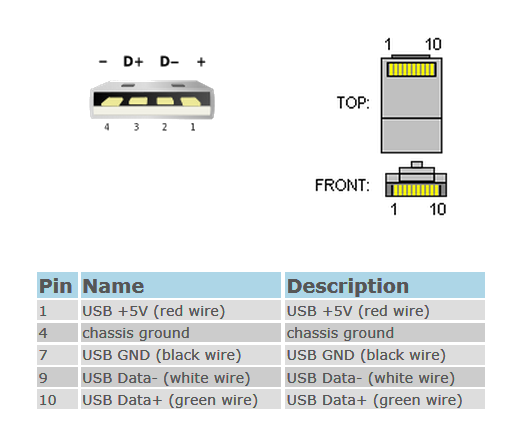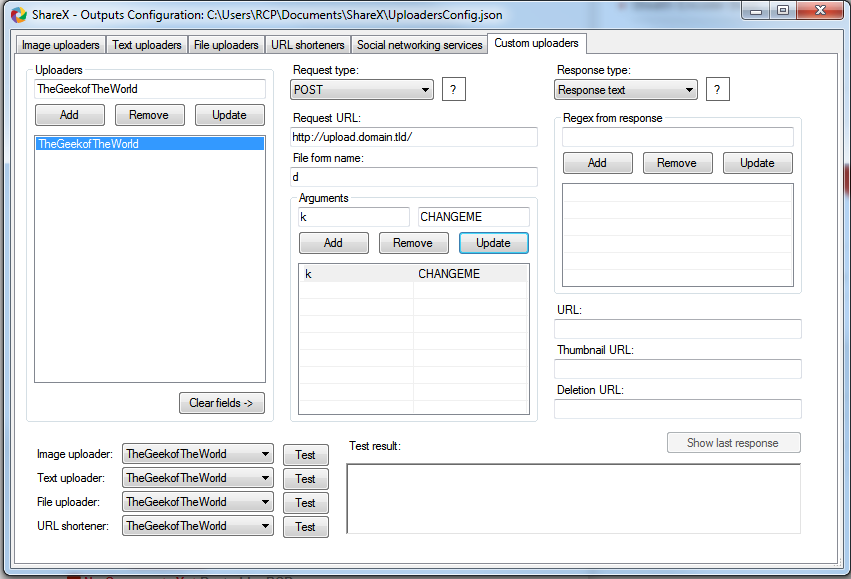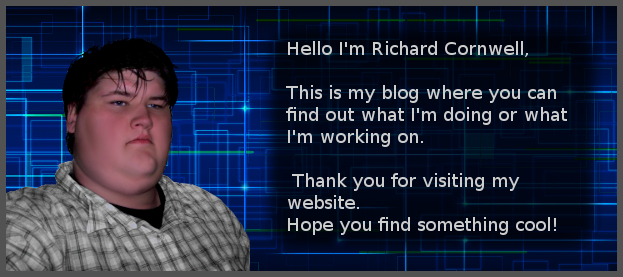
Uncategorized by .
Version 2.o of the PHP Upload Script for ShareX
You will first need to make sure your sharex custom uploader looks like this make sure you add
\”domain\”:\”(.+?)\” <= First
\”key\”:\”(.+?)\” <= Next
\”filename\”:\”(.+?)\” <= Last
Into Regex from response
Then for URL: http://$1,1$/$3,1$
Thumbnail URL: http://$1,1$/tn/$3,1$
and Deletion URL: http://$1,1$/$2,1$/delete/$3,1$
File from name: d
Request URL: http://upload.yourdomain.tld/password/upload
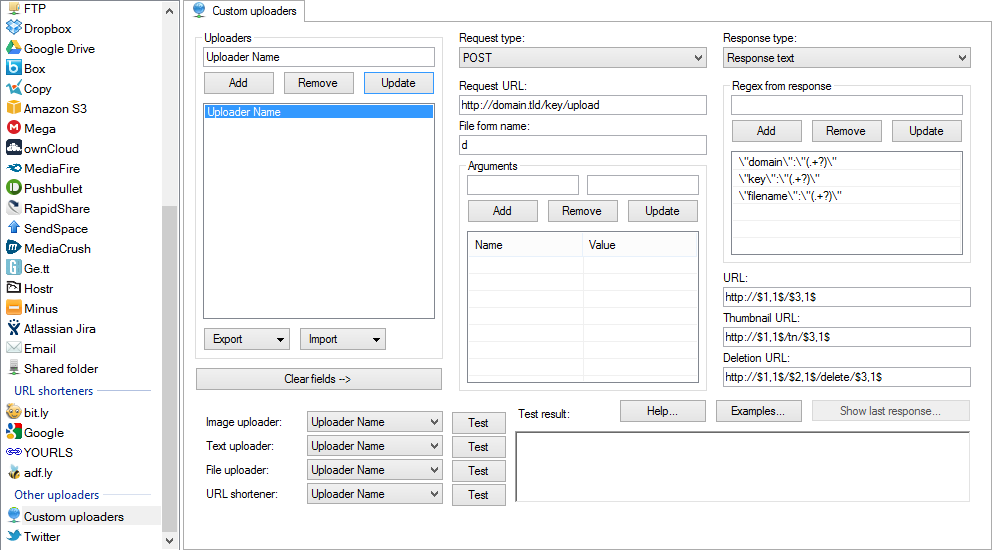
Then upload the following Script:
You can change the $key = “Changeme”; to your password
$redirect = “http://redirectdomain.tld/”; to the domain to redirect 404 to
$domain = “thisdomain.tld”; This must be the domain to access the uploads from
$filenamelength = 4; To the number of chars for the random file name
Give it a shoot!
ICE Cream: Input Control Environment
Here’s a ScreenShot of the Control Debug:
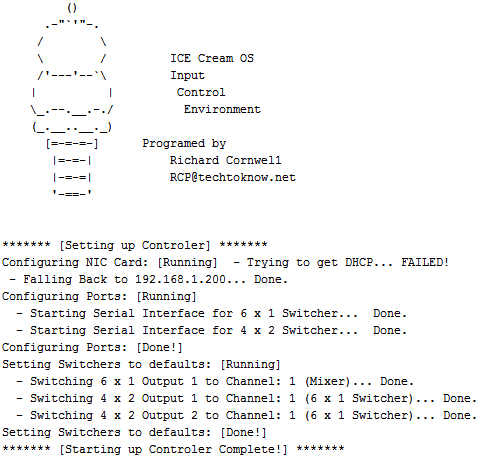
Still not done by any means but getting there….
More to come… Soon.
Hacking Hardware Programing Radio by .
I go to goodwill a lot and I’m finding random UPS’s sometimes for dirt cheap… My last UPS was a APC Backup NS 1050
Witch uses a proprietary USB Connector based on RJ50(10P10C) after looking online I found the layout for this cable:
I have started using a ShareX for all of my Screen Grabbing needs as it’s supports a lot of different features that I can’t seem to find with any other program.
I first started to use uploadscreenshot.com for uploads, I then I noticed The Website was down more then it was up so I needed a new upload website….. Well I have my own server it’s always up…. I’ll just host it myself…
Well I’m all about security so FTP was out… I liked the SFTP over SSH but.. I would have to allow it over the TwoStepAuth I have for Server logins… So that was out :/
I Know! I’ll use the Custom Uploader feature ShareX has… So here are the Steps to setup this:
- First setup a new sub domain like: uploads.domain.tld
- Then set the 404 Page to be the /index.php page
- Then Insert the following code at: /index.php
After that use change the CHANGEME to a password of your choice and then open ShareX
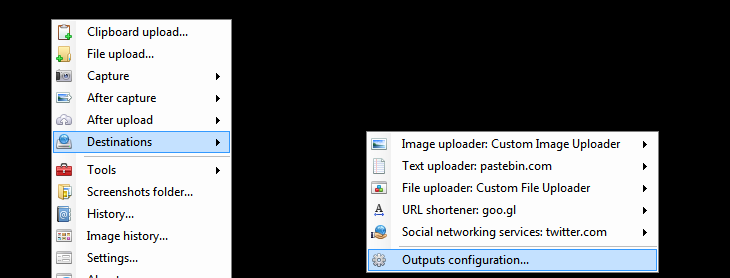
Then make the following look like this:
Then give it a try 😀